Looking for the best free AI thumbnail maker or AI graphic tools free of charge? This guide explores the top-performing tools to create stunning visuals for YouTube, Instagram, TikTok, and beyond — even if you have zero design skills.
Why Your Visuals Matter More Than Ever?
First impressions are everything. In today’s fast-paced digital world, thumbnails, banners, and social media graphics are your visual handshake. Whether you’re a YouTuber, freelancer, or content creator, eye-catching visuals can mean the difference between getting ignored and going viral.
But here’s the problem: Not everyone is a designer. And hiring one? Not always in the budget. That’s where free AI graphic tools come in — making powerful design accessible to everyone.
What Are AI Graphic Tools?
AI graphic tools use machine learning and automation to help you create professional designs without needing advanced skills. These tools often include:
Smart templates that adjust based on your content
Automatic background removal
One-click resizing for different platforms
Design suggestions powered by AI
With the right free AI thumbnail maker or banner creator, you can turn plain ideas into scroll-stopping visuals in minutes.
Choose your best Free AI Thumbnail Maker!
Let’s dive into the best free options that are powerful, easy to use, and built to impress.
1. Canva (Free AI Features)

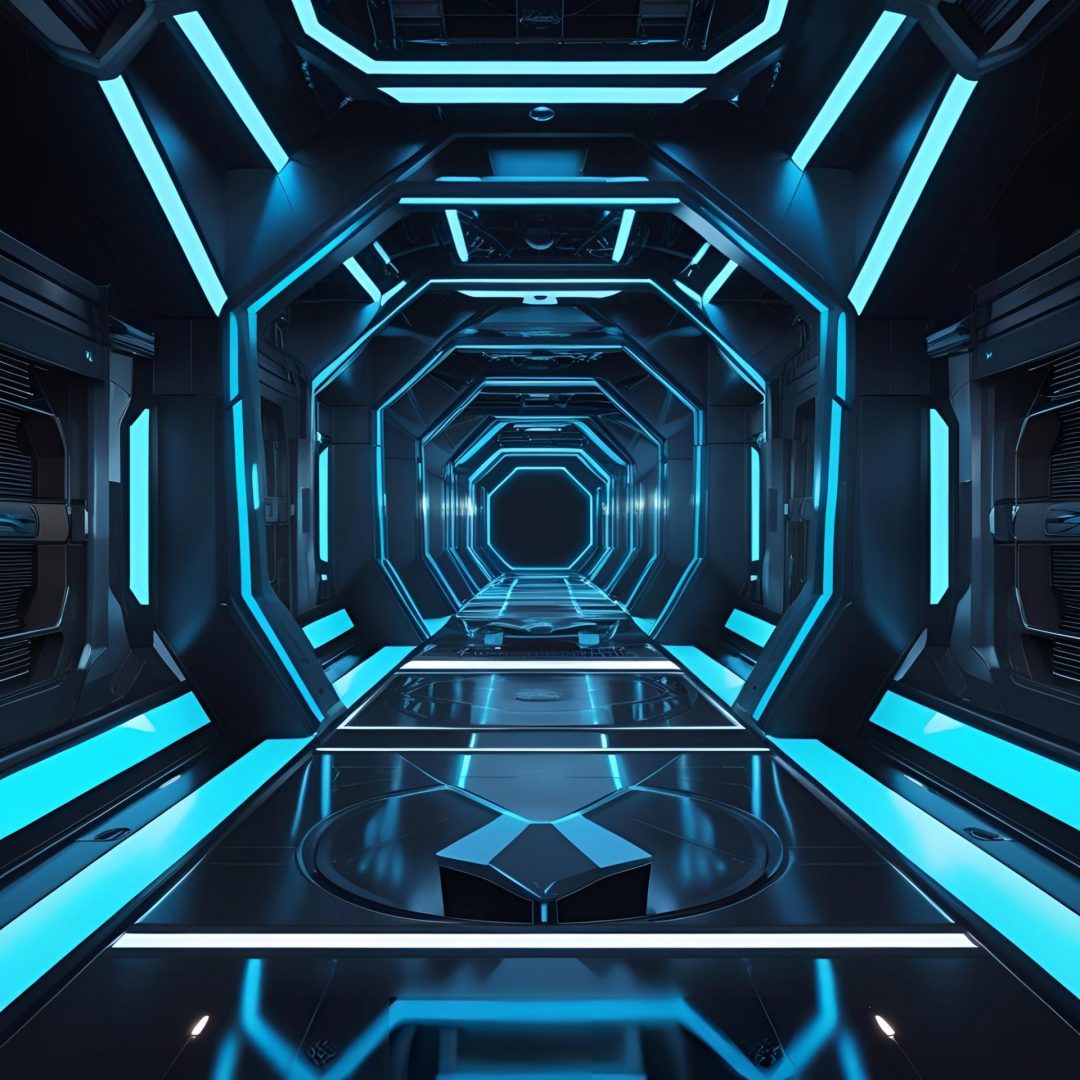


Canva is hands-down one of the most powerful and user-friendly AI graphic tools free for creators of all skill levels. Its combination of intuitive design and cutting-edge artificial intelligence makes it the go-to choice for millions worldwide.
Why it stands out:
Magic Design™ is a game-changer. Upload an image or describe your idea, and Canva auto-generates dozens of stunning layouts. Need a YouTube thumbnail or a Facebook banner? It’s done in seconds.
Text‑to‑Image and Dream Lab features allow you to generate original artwork just by typing a prompt. Think of it as your personal digital artist that never sleeps.
Tools like Magic Eraser and Magic Edit let you tweak individual elements—remove a background, change facial expressions, or extend an image beyond its borders—all with a click.
Even without paying for Pro, you get access to thousands of ready-made templates, fonts, icons, and visual effects.
Real use case: A content creator launching a new YouTube series could use Magic Design to instantly generate 10 unique thumbnail layouts, tweak them with Magic Edit, and publish—all within 30 minutes.
Perfect for: Anyone—from bloggers and small business owners to YouTubers and podcasters—needing slick, fast, and pro-grade designs without hiring a graphic designer.
👉 Explore it here: Canva Free AI Thumbnail Maker
2. Adobe Express




Formerly Adobe Spark, Adobe Express puts the power of Adobe’s creative suite into a lightweight, accessible web app—supercharged with Firefly AI.
Why it’s brilliant:
AI Thumbnail Generator creates beautiful, platform-ready thumbnails based on simple text prompts. Choose your vibe, style, and message, and let Firefly do the heavy lifting.
Massive template library: You’ll find designs for YouTube, Facebook, Twitter, TikTok, Pinterest, email headers, website banners, and more.
Easily adjust image sizes for cross-platform use. A banner for Twitter can be resized into a square Instagram post in seconds—no design skills needed.
Use Brand Kits to lock in your logo, fonts, and colors, and Adobe will automatically apply them to your designs for visual consistency.
Real use case: A freelancer could create a branded Twitter header, resize it to a LinkedIn banner, then export a thumbnail—all using the same project file.
Perfect for: Professionals, agencies, and creators who want the Adobe-quality polish without having to touch Photoshop.
👉 Try it now: Adobe Express AI Thumbnail
👉 Create banners here: Adobe Express Banner Maker
3. Visme (Free Plan)

Visme combines data visualization with design wizardry, making it ideal for creators who need more than just good looks—they need meaning and impact.
What makes it unique:
The AI Design Generator lets you choose your project type (presentation, infographic, social post, etc.) and auto-generates layouts tailored to your topic.
Advanced data widgets and smart charts make it easy to communicate complex info visually—great for reports, case studies, or engagement-driven social posts.
AI-powered image and palette suggestions help maintain a cohesive look and feel across your brand materials.
Collaborate in real-time with team members, get feedback, and manage design workflows—all in one place.
Real use case: A coach or consultant can create a carousel post summarizing a report, then export a thumbnail for the YouTube companion video—all using the same brand assets.
Perfect for: Marketers, educators, consultants, and small businesses that blend storytelling with data—and want their visuals to drive real engagement.
👉 Dive into it here: Visme AI Design Generator
4. Snappa
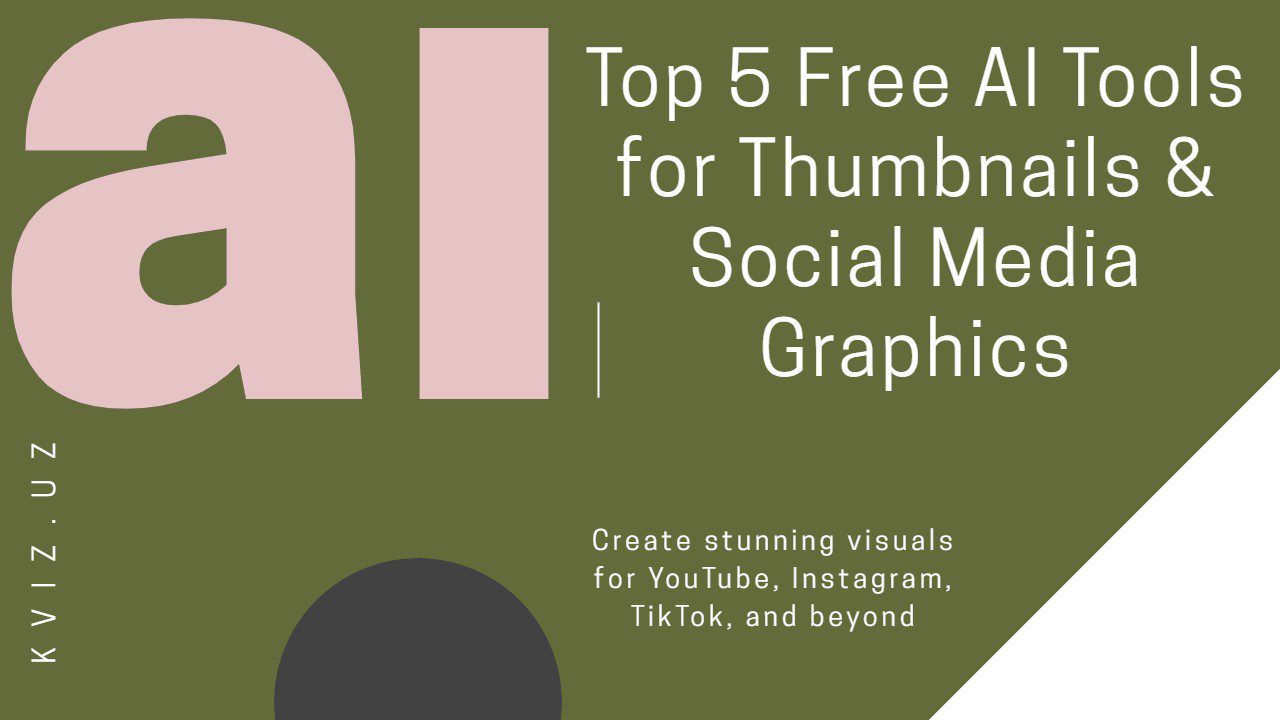
If speed, clarity, and ease of use are what you’re after, Snappa is your ride-or-die. It strips away complexity and delivers only what you need to create killer visuals fast.
What you’ll love:
Pre-sized templates for every major social platform, including YouTube thumbnails, Facebook ads, Twitter headers, and Instagram posts.
A drag-and-drop interface so intuitive, your grandma could design a TikTok banner.
Instant background removal and access to over 5 million royalty-free HD photos—built right into the editor.
Tight integrations with social media schedulers like Buffer, so you can create and publish in a single session.
Real use case: A content creator with five videos to publish this week can generate polished thumbnails in minutes—without repeating layouts or wasting time on manual editing.
Perfect for: Busy freelancers, YouTubers, bloggers, and social media managers who value speed and professional aesthetics over advanced feature overload.
👉 Start designing: Snappa YouTube Thumbnail Maker
5. Kreateable
Kreateable is a hidden gem for solo creators and freelancers looking for something simple, fast, and AI-powered from the start.

What makes it awesome:
Generative AI lets you describe what you want—”a bold YouTube thumbnail with a retro gaming vibe”—and it builds it instantly.
Features include logo creation, social media kits, branded templates, business cards, banners, invoices, and even resumes.
Comes with a freelancer toolkit, including a brand asset library and pre-set invoice templates for client billing.
The platform is optimized for mobile and tablet users, making it easy to design on-the-go.
Real use case: A freelance video editor can generate a matching YouTube thumbnail, business card, and invoice template—creating a cohesive, professional brand image in less than an hour.
Perfect for: New freelancers, side hustlers, and solopreneurs who want an AI co-pilot for everything visual.
👉 Create something now: Kreateable AI Design Platform
Quick Comparison Snapshot
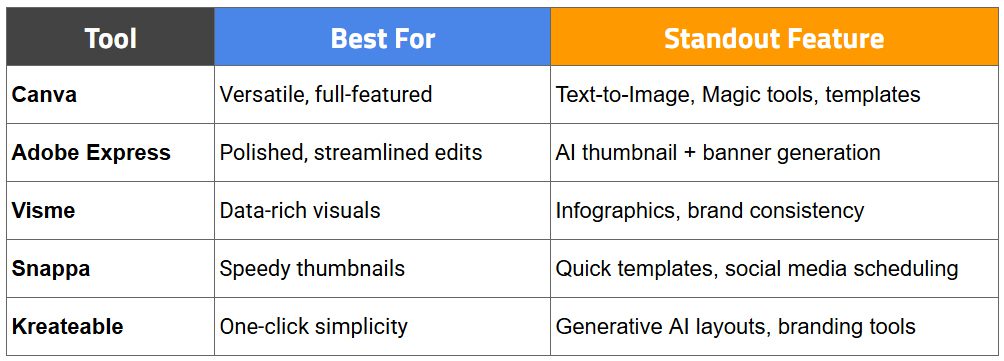
How to Choose the Right Free AI Thumbnail Maker?
Every tool listed above qualifies as an AI graphic tool free to use, but how do you choose the right one?
Ask yourself:
Are you creating more video or static content?
Do you need platform-specific sizes (like YouTube, TikTok, etc.)?
Do you want quick fixes or custom control?
Tip: Test two or three tools and compare results. Some are better suited for thumbnails, while others shine with banners or carousel posts.
Tips for Creating Click-Worthy Thumbnails and Graphics?
Even with powerful tools, the design principles still matter. Follow these quick tips to get the most from your AI creations:
Use high-contrast colors: Make your text pop against the background
Add human faces: Especially for thumbnails — they boost engagement
Keep it simple: Don’t crowd your image with too much text or design
Stay on brand: Use consistent colors, fonts, and style
And always remember: clarity beats cleverness. If someone can’t understand your graphic in two seconds, they’ll scroll right past it.
Real Talk: Can AI Really Replace a Designer?
In many cases — yes, especially for freelancers or creators just starting out. While a pro designer still has a place, today’s free AI thumbnail makers can produce results that are 90% as effective — at 0% of the cost.
What matters more is how you use the tool: combining great content with smart visuals. That combo is what wins followers, clicks, and conversions.
Summary: AI Is the Future of DIY Design
We’re entering a new era where design isn’t limited to the pros. With these AI graphic tools free to use, your next scroll-stopper is just a few clicks away.
Whether you’re launching a YouTube series, building your personal brand, or just trying to stand out on TikTok — you now have the tools to do it beautifully, and for free.
Want to explore more smart AI tools like these? Check out our full resource hub at www.kviz.uz — your ultimate toolkit for creators and freelancers.

2 comments
Nice one!
“Glad you found it helpful, Rustik! I’m sure you’ll love trying out some of these free AI tools to elevate your social media graphics and thumbnails.”