Looking for the best free AI tools for video to boost your content game in 2025? This guide breaks down the top free AI video editors, generators, and captioning tools that make creating high-quality videos fast, easy, and affordable — even if you’re a total beginner.
Why Free AI Video Editors Are a Game-Changer for Creators in 2025
You no longer need a Hollywood budget or a full editing team to produce scroll-stopping video content. Thanks to free AI video tools, anyone — from YouTubers to marketers to freelancers — can create, edit, and publish professional videos using just a browser.
In fact, these tools do more than just save time. They:
Remove tedious tasks like manual editing or caption syncing
Enhance storytelling with smart automation
Help creators scale content across platforms (YouTube, TikTok, Instagram Reels)
Let’s dive into the top AI-powered tools that are totally free to start.
1. Runway ML (Free Plan)


Best for: AI video editing, background removal, and motion tracking
If you want a powerful video editor that feels like sci-fi — without the intimidating learning curve — Runway ML is your dream tool. It’s not just a free AI video editor; it’s a full suite of next-gen creative tools that rival professional software. With Runway, you can edit entire videos in the cloud, removing backgrounds, fixing shots, and even generating new content — all with a few clicks. It’s ideal for content creators, marketers, and even educators who want Hollywood effects without the hassle.
Key Features:

Magic Cut – Automatically removes silences, pauses, and filler words from your video.
Green Screen 2.0 – Remove or replace backgrounds without needing a physical green screen.
Video Inpainting – Erase unwanted objects or clean up edits using AI-powered content fill.
Cloud-Based Editing – No downloads, no heavy hardware — just smooth online editing from any device.
👉 Try Runway for free at: https://runwayml.com
2. Pictory (Free Trial)

Best for: Turning blogs or scripts into engaging video content
Need to turn a blog post into a captivating YouTube or Instagram video — in minutes, not hours? Pictory is your go-to. It converts long-form written content into short, punchy videos with AI-selected visuals and professional voiceovers. You don’t need to edit timelines or deal with video software headaches — just paste your text and let Pictory do the heavy lifting. It’s perfect for repurposing blog content, growing your YouTube channel, or creating training videos effortlessly.
Key Features:
Script-to-Video – Paste your blog or script and get a complete video with visuals and voiceover.
AI Voice Narration – Select from multiple realistic voiceovers in different accents and languages.
Auto Summarizer – Condense long content into shorter video highlights for reels or ads.
Automatic Captioning – Generate accurate, synced subtitles without extra tools.
👉 Try Pictory at: https://pictory.ai
3. Kapwing (Free Plan)

Best for: Quick social media edits and AI-powered subtitles
Kapwing is a creator’s dream when it comes to speed, ease, and social-first editing. Whether you’re chopping up content for TikTok or adding captions for a YouTube short, Kapwing makes it incredibly fast. Its drag-and-drop editor paired with smart AI features means less time messing with timelines and more time publishing content that pops. If you want one tool to resize, subtitle, and polish your videos for every platform — this is it.
Key Features:
Auto Subtitles & Translations – Instantly add and translate captions into multiple languages with great accuracy.
Smart Trim – Detects and cuts out dead air, awkward pauses, or repetitive dialogue automatically.
Resize for Every Platform – One click resizes your video for TikTok, Reels, Shorts, and even 16:9 YouTube.
Templates & Assets – Access a massive library of stock images, animated icons, transitions, and text presets.
👉 Try Kapwing for free at: https://kapwing.com
4. Synthesia (Free Demo Access)

Best for: Creating AI-generated avatar videos from text
Want to create engaging videos without stepping in front of a camera? Synthesia lets you do exactly that. It’s one of the most advanced AI avatar generators on the market. All you do is write a script, choose an avatar, and your video is ready — complete with lifelike motion, expressions, and speech. It’s a game-changer for businesses, educators, and YouTubers who want high-quality video without recording gear or voice talent.
Key Features:
AI Avatars – Choose from over 140 avatars or cr
eate a custom one that looks and speaks like you.
Multilingual Voiceovers – languages and Supports 120+
regional accents with near-human clarity.
Text-to-Video Editor – Enter your script, pick a background and avatar — your video is ready in minutes.
Customizable Templates – Add brand elements, animations, callouts, and images directly into the video.
👉 Try Synthesia’s free demo at: https://www.synthesia.io
5. Veed.io (Free Plan)
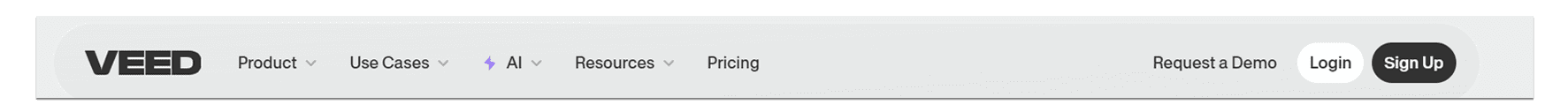
Best for: Podcast videos, reels, and online course creators
Veed.io brings together all the tools you need to turn simple recordings into professional video content — no editing background required. It’s an especially powerful platform for solo creators and small teams who create video podcasts, tutorials, or online courses. You can edit video, clean audio, add subtitles, and even animate titles in a few clicks. The AI-powered features help polish your content fast — and make you look good doing it.
Key Features:
AI Subtitles – Automatically transcribes your video with stunning accuracy.
AI Eye Contact – Adjusts your gaze to face the camera naturally, even if your eyes were looking elsewhere.
Brand Kit Tools – Apply your logos, fonts, and colors across multiple projects to stay consistent.
Audio Cleanup – Enhance audio quality by removing hums, background noise, and echo automatically.
👉 Try Veed for free at: https://veed.io
6. Descript (Free Plan)

Best for: Podcasters and content creators who want text-based editing
Descript flips the script on video editing — literally. Upload your recording and it creates a full transcript, letting you edit your content like a Google Doc. Delete a word in the text, and it cuts the video too. For podcasters, educators, or coaches, this is revolutionary. No timelines. No clips. Just clean, fast, intuitive editing powered by AI.
Key Features:
Edit Video Like Text – Make cuts and edits by deleting or moving words in a transcript.
Overdub Voice Cloning – Type in corrections, and Descript will generate your voice saying them — no re-recording needed.
Filler Word Remover – Instantly cut every “um,” “like,” or awkward pause from your video or audio.
Multitrack Editing – Manage multiple video and audio layers, music, subtitles, and transitions all in one.
👉 Try Descript for free at: https://descript.com
How to Choose the Best Free AI Video Tool?
Here’s a quick comparison to help you decide which free AI video tool fits your workflow:
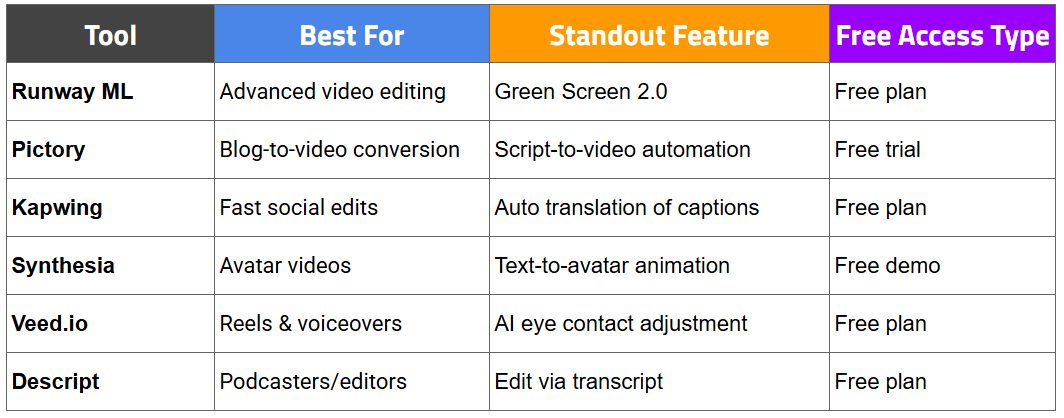
Conclusion: AI Tools for Video Creation Just Got Smarter (and Cheaper)
Gone are the days of needing expensive software and hours of editing. With these free AI video tools, you can now produce studio-level video content in minutes — without the stress or cost.
Whether you’re a freelancer, marketer, or content creator, there’s a tool in this list that can level up your game.
Ready to explore more tools like this? Head over to our website www.kviz.uz and discover AI-powered platforms to supercharge your creativity and grow your brand.

Wow, incredible blog layout! How long have you been blogging for? you make blogging look easy. The overall look of your website is fantastic, let alone the content!