Want to build your own AI-powered tool without touching a single line of code? You’re in luck. Thanks to the AI Power Pro plugin, creating a free AI tool is easier—and more powerful—than ever before.
In this step-by-step guide, you’ll learn how to build a free AI tool using the AI Power Pro plugin inside WordPress. Whether you’re a marketer, content creator, or small business owner, this no-code approach gives you the power to launch a game-changing tool in just a few clicks.
What Is the AI Power Pro Plugin?

The AI Power Pro plugin is a premium WordPress plugin that turns your site into an AI hub. Powered by OpenAI, this plugin lets you:
- Build chatbots
- Generate blog posts
- Translate content
- Create forms with AI responses
- And even develop full-featured AI web apps
It’s one of the easiest ways to build free AI tools that are highly functional, user-friendly, and built to convert.
– No coding required
– Fully customizable UI
– Integrates directly with ChatGPT & other LLMs
🔗 Learn more at: https://aipower.org
Step-by-Step: How to Build a Free AI Tool Using AI Power Pro
Let’s walk through how to build your own AI tool—right inside WordPress.
Step 1: Install and Activate AI Power Pro
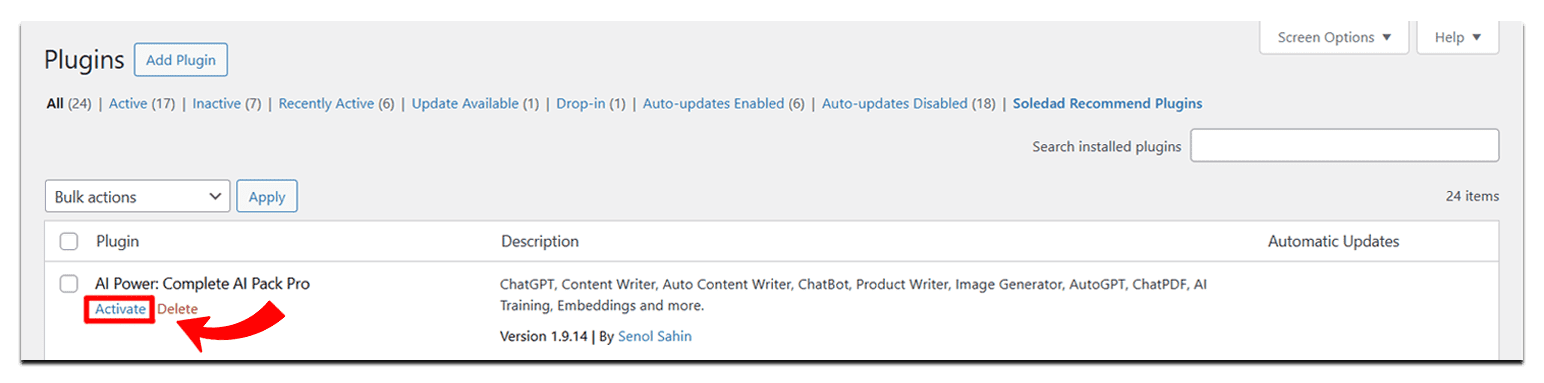

First, install the AI Power Pro plugin from the WordPress Plugin Repository or upload the premium version directly. Once activated:
Go to your WordPress dashboard
Click on “AI Power” in the sidebar
Enter your OpenAI API key
If you don’t have one yet, sign up for a free OpenAI account and grab your API key from https://platform.openai.com/account/api-keys
✅ Boom—you’re connected to GPT-4 or GPT-3.5 in minutes.
Step 2: Choose "AI Forms" to Start Creating a Form
From the AI Power dashboard, navigate to the left-hand sidebar and click on “AI Forms.” This is the section where you’ll create your own custom GPT-powered forms.
Once inside, you’ll be prompted to choose the type of AI tool or form you want to build. Some popular options include:
Chat-style interfaces for customer service, lead generation, or coaching
Text generation forms for writing blog intros, product descriptions, emails, and more
Utility tools like summarizers, paraphrasers, idea generators, etc.
✅ Important: You must start by selecting “AI Forms” — otherwise, you won’t be able to create a custom form interface.
Understanding the Available Form Field Types

As you build your custom AI form, you’ll see several input field options to collect user data. Here’s what each one does:
1. Single Line Text
A basic input field for short answers — like a blog topic, name, product title, or any one-liner.
📝 Example: “Enter your article topic”
2. Multi-line Text
A larger text box for more detailed responses, such as full descriptions, email drafts, or background info.
📝 Example: “Paste your product description here”
3. Email
A special field that validates email addresses. Useful if you’re collecting user info or want to trigger email-based automation.
📝 Example: “Enter your email to receive results”
4. Number
Accepts only numeric input — ideal for prices, quantities, word count goals, or any form of numerical data.
📝 Example: “Target word count (e.g., 500)”
5. Checkbox
Lets users select one or more options from a list. Good for toggles like tone, output style, or content type.
📝 Example:
☑️ Friendly
☑️ Professional
☑️ Persuasive
6. Radio
Allows users to select only one option from a group. Perfect for single-choice settings.
📝 Example:
⚪ Blog Post
⚪ Email Copy
⚪ Social Caption
7. Select (Dropdown)
A dropdown menu with predefined options. Great for keeping the interface clean while offering many choices.
📝 Example: “Choose your industry”
▾ Tech
▾ Health
▾ Finance
8. URL
Specifically designed to accept web addresses. Use this when users need to input links to a site, article, or asset.
📝 Example: “Paste your article URL here”
9. File Upload
Allows users to upload files (like documents, PDFs, or images) for reference or data input.
📝 Example: “Upload a brief or inspiration file (optional)”
Step 3: Create the Prompt Logic
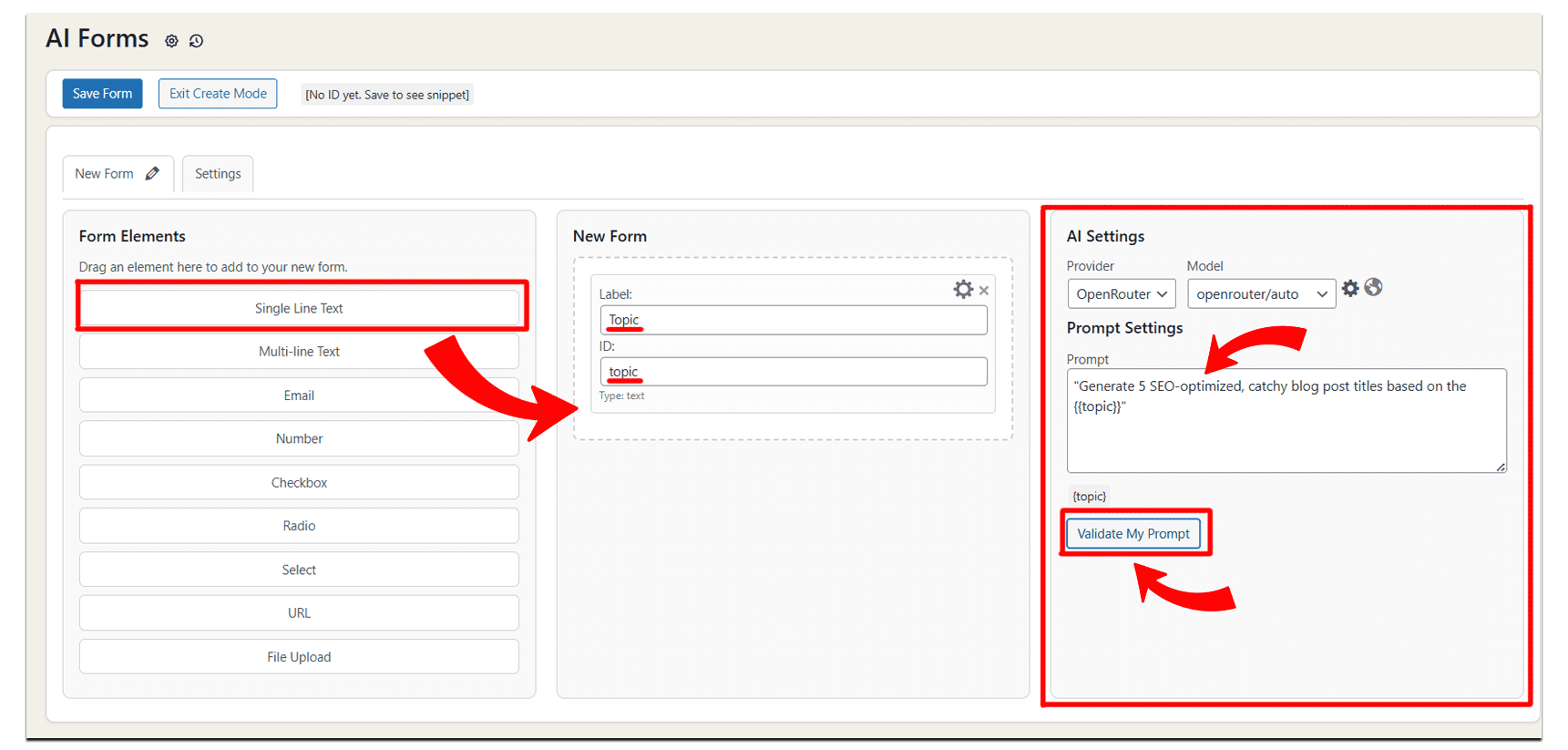
This is the heart of your tool. AI Power lets you create custom prompts and pass user input to OpenAI in real time.
Example prompt setup:
"Generate 5 SEO-optimized, catchy blog post titles based on the topic: {{topic}}"{{topic}} with the user’s input.Want it more advanced? Use conditional logic, additional fields, or even temperature controls to fine-tune your AI’s creativity.
Step 4: Embed Your Tool on Any Page or Post
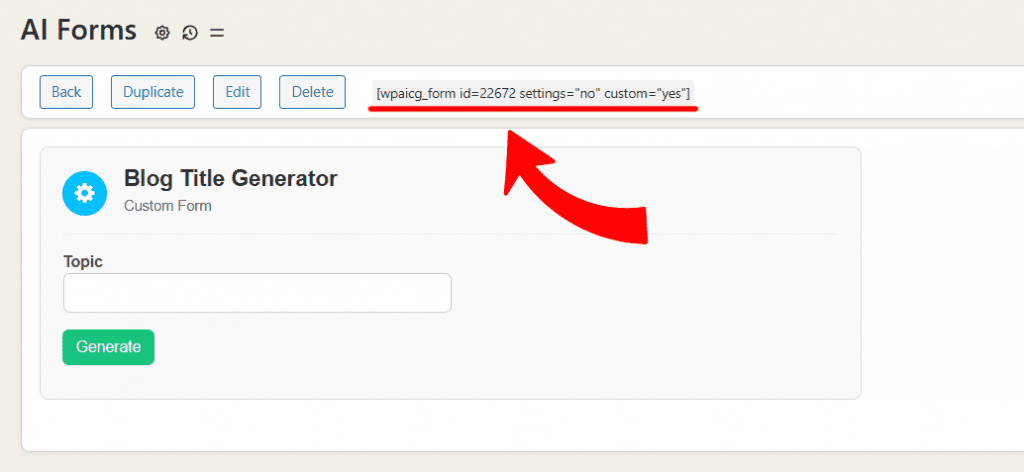
Once your AI tool is ready:
Copy the generated shortcode
Paste it into any WordPress page, blog post, or widget area
And just like that—your free AI tool is live and ready for users!
Bonus: Use AI Power to Build Multiple Free Tools
Here are some tool ideas you can create today with AI Power Pro:
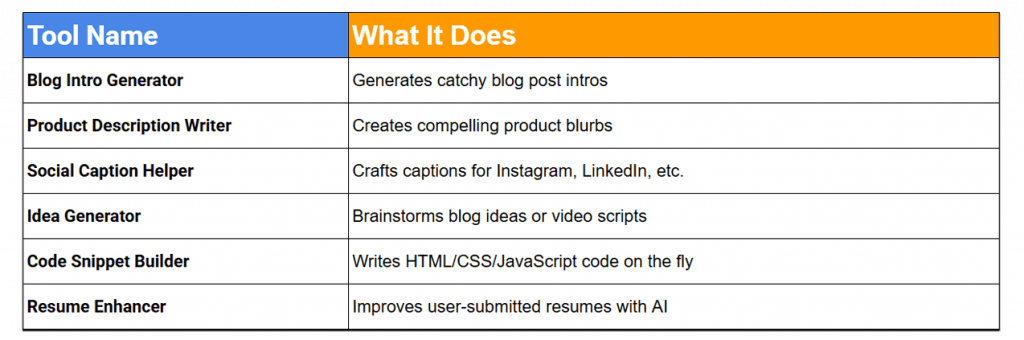
All of these can be built and deployed on your site—no devs required.
Why Creators Love Building with AI Power Pro?
Here’s why thousands of creators and solopreneurs are using the AI Power Pro plugin to build free tools:
– Saves Time & Money
No developers. No APIs to manage. Just fast deployment.
– Grows Traffic
Free tools = traffic magnets. People love using (and sharing) useful AI utilities.
– Builds Authority
Offering an AI tool positions you as an innovator in your niche.
– Creates Passive Leads
Use gated tools or email opt-ins to capture leads effortlessly.
How to Drive Traffic to Your AI Tool?
Once your tool is live, here’s how to get eyeballs on it:
Create a blog post around your tool (like this one!)
Share on Reddit, Indie Hackers, and LinkedIn
Email your list and offer the tool as a free resource
Offer a downloadable version (PDF, swipe file, etc.)
Add it to a tools/resources page on your site
💡 Don’t forget to use internal linking to boost your SEO. Example:
“Check out our full list of [free AI tools every creator should use here]
Conclusion: Build Smarter, Not Harder
In 2025, AI isn’t just a trend—it’s a toolkit. The creators who win are the ones who don’t just use AI—they create with it.
The AI Power Pro plugin turns your ideas into actual tools that help people. Whether it’s a content generator, an email writer, a chatbot, or a lead magnet builder, the ability to launch AI solutions without coding is a game-changer for solopreneurs, marketers, coaches, and creators.
You no longer need to hire developers, spend weeks building MVPs, or learn Python to ride the AI wave.
Now, you can:
✅ Test product ideas in a day
✅ Build tools that solve real problems
✅ Grow your traffic, list, and brand
✅ Position yourself as a thought leader
All from inside WordPress, with a simple drag-and-drop interface.
So the question is:
Will you keep consuming AI—or will you start building with it?
🚀 Install AI Power Pro today and turn your website into a powerful AI engine that works for you 24/7.
