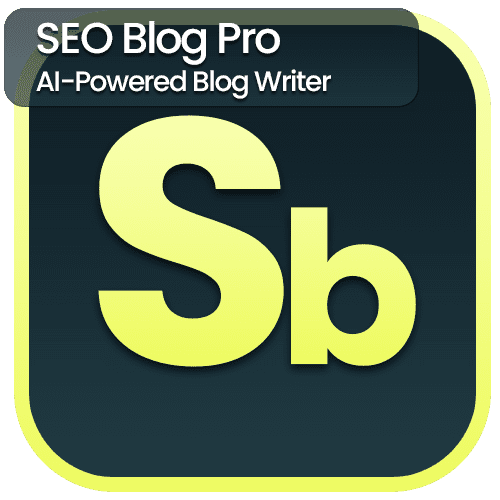Looking for the best free AI writing tool to level up your blog or freelance hustle? This 2025 guide breaks down the top AI writing software (free options included!) to help you write faster, smarter, and better — without paying a dime. Whether you’re a blogger, copywriter, or content creator, these tools can be your secret weapon.
Why Free AI Writing Tools Are a Game-Changer in 2025
Imagine having a 24/7 writing assistant that never sleeps, doesn’t complain, and costs you zero. That’s exactly what today’s free AI writing tools offer.
From brainstorming blog topics to polishing your final draft, AI writing software (free and powerful) helps you save time and beat writer’s block like a boss.
But let’s be real — with hundreds of AI tools popping up everywhere, how do you know which one actually delivers?
We’ve tested dozens to bring you the best free AI writing tools for bloggers and freelancers — tools that are not just smart, but actually usable.
1. ChatGPT by OpenAI (Free with GPT-3.5)

Best for: Blog content, email writing, brainstorming
Still leading the AI revolution, ChatGPT is one of the most powerful and versatile free AI writing tools available today. With its intuitive chat interface and access to GPT-3.5 on the free tier, it can handle everything from rough outlines to polished paragraphs.
Key Features:
Conversational Interface – Ask questions, request rewrites, or brainstorm ideas in a natural chat format.
Content Versatility – Use it for blog posts, email copy, social captions, and even academic content.
Memory Capabilities – In paid plans, it remembers past conversations, but even in free mode, it tracks session context well.
Prompt Customization – You can guide it using detailed instructions to fine-tune tone, format, and style.
👉 Try ChatGPT for free at: https://chat.openai.com
2. Rytr (Free Plan Available)

Best for: Short-form content, SEO blogs, and quick client copy
Rytr is a streamlined AI assistant that focuses on practical writing tasks. It’s fast, clean, and surprisingly capable — especially for freelancers juggling multiple content types.
Key Features:
30+ Use Cases – From blog outlines to landing pages, Rytr supports almost every type of content.
Supports 30+ Languages – Great for multilingual clients or international blogging.
Tone Adjuster – Choose from casual, convincing, funny, or even sarcastic tones to suit your brand voice.
SEO Meta Tool – Automatically generate titles, meta descriptions, and keywords.
👉 Try Rytr for free at: https://rytr.me
3. Writesonic (Free Tier - GPT 3.5)

Best for: SEO-focused blog writing, long-form content, and marketing copy
Writesonic is perfect for creators who want to write content that ranks. Even the free plan is generous, and the quality of content is SEO-ready right out of the gate.
Key Features:
AI Article Writer 5.0 – Create full-length blog posts with intros, body, and conclusions.
SEO Mode – Paid tiers include SurferSEO integration, but the structure is SEO-friendly even for free users.
AI Image Generator – Create visuals directly in your writing dashboard to enhance content.
Content Rephraser & Expander – Improve or extend existing copy with a click.
👉 Try Writesonic for free at: https://writesonic.com
4. Copy.ai (Free Forever Plan)
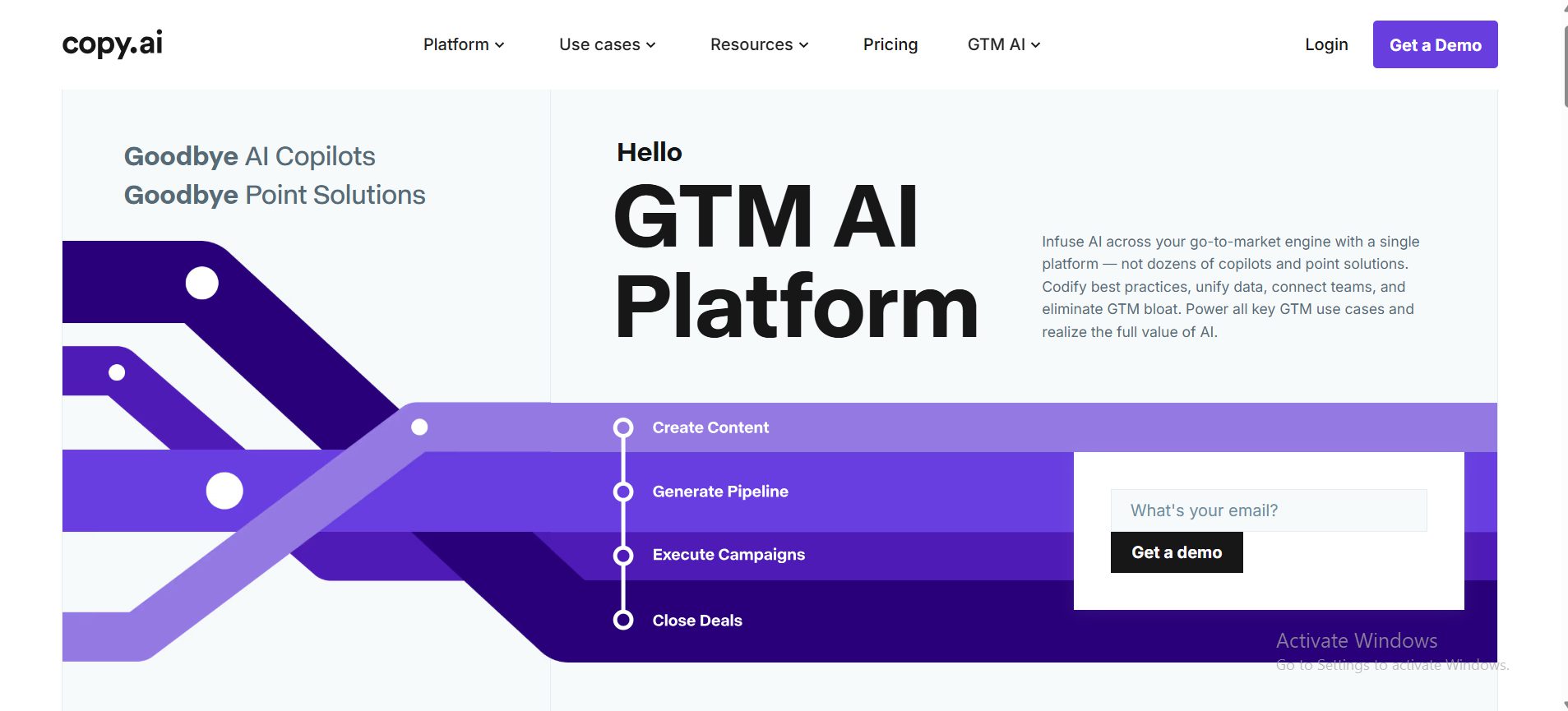
Best for: Ad copy, social media posts, and freelance client work
Copy.ai excels in short-form, high-conversion copy — think Facebook ads, Instagram captions, or cold emails. The tool’s free plan is generous and forever usable.
Key Features:
Unlimited Projects – Organize client work or campaigns without worrying about limits.
100+ Templates – From startup pitches to product announcements, templates make content generation easy.
Tone Flexibility – Adjust tone and formality with AI suggestions.
Workflows for Repetitive Tasks – Automate things like email sequences and ad variations.
👉 Try Copy.ai for free at: https://copy.ai
5. Simplified AI Writer
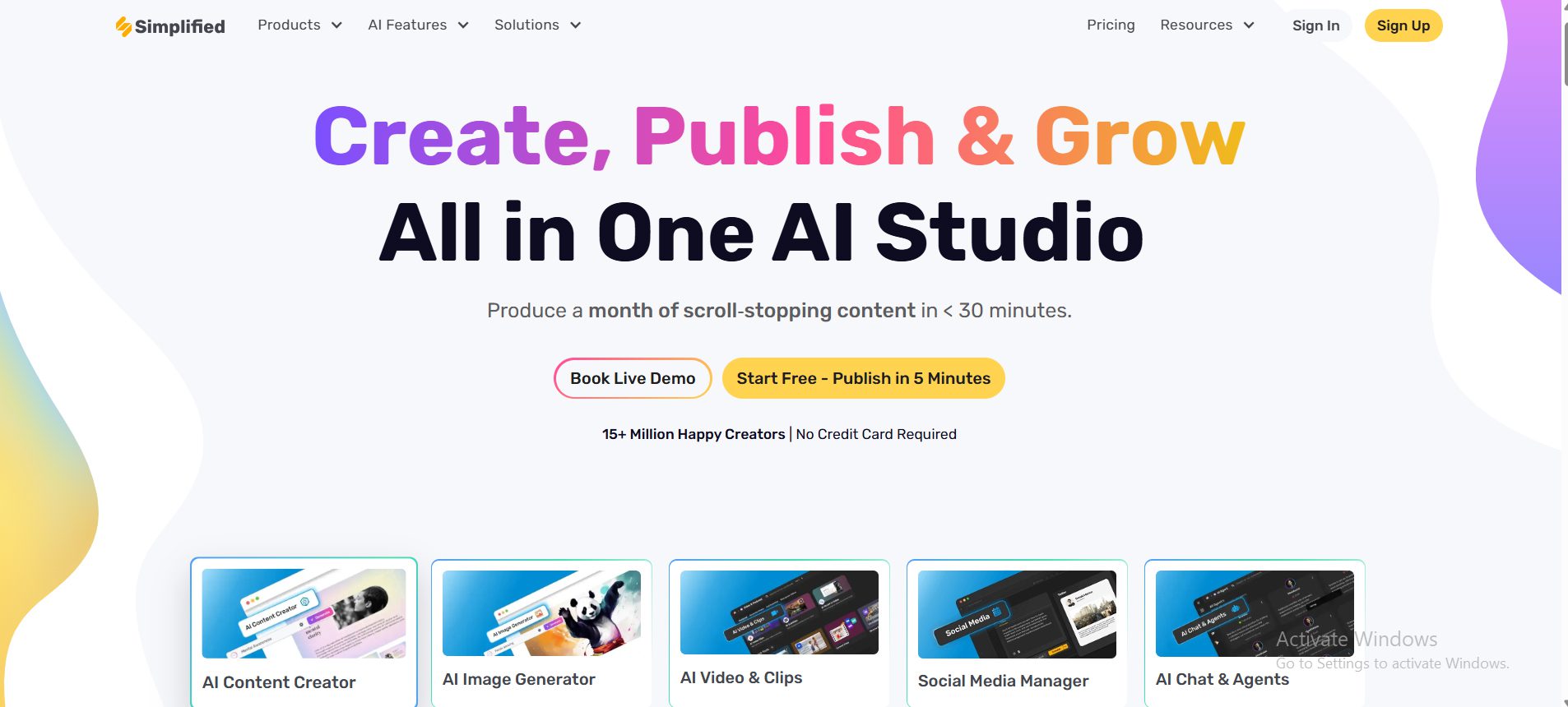
Best for: Creators who need visuals, text, and social media all in one place
Simplified offers more than writing — it’s a full content creation suite. It’s ideal for bloggers or freelancers who also manage visuals, branding, and social media.
Key Features:
All-in-One Dashboard – Access AI writing, graphic design, and video editing from one place.
Brand Kit Integration – Keep your writing and visuals consistent across platforms.
Document Versioning – Track edits and return to earlier drafts with ease.
Content Calendar – Plan, write, and publish directly from your workspace.
👉 Try Simplified for free at: https://simplified.com
BONUS: SEO Blog Pro – Powered by KVIZ
Best for: Creators who need visuals, text, and social media all in one place
Simplified offers more than writing — it’s a full content creation suite. It’s ideal for bloggers or freelancers who also manage visuals, branding, and social media.
Key Features:

All-in-One Dashboard – Access AI writing, graphic design, and video editing from one place.
Brand Kit Integration – Keep your writing and visuals consistent across platforms.
Document Versioning – Track edits and return to earlier drafts with ease.
Content Calendar – Plan, write, and publish directly from your workspace.
👉 Try Simplified for free at: https://simplified.com
How to Choose the Right Free AI Writing Tool
Still unsure which one’s right for you? Let’s break it down:
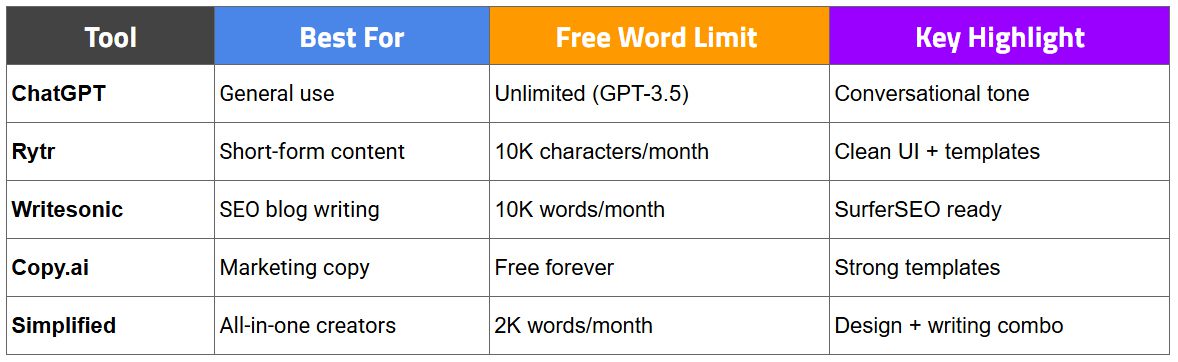
Choose based on your writing needs and test a few before going all in. The right free AI writing software should enhance your workflow — not replace your creativity.
Final Thoughts: Your Writing Assistant Is Just a Click Away
AI won’t steal your talent — but it will boost your productivity. These free AI writing tools can help you write smarter, create faster, and stay consistent in a competitive digital world.
If you’re ready to transform your content game and explore more creative tools, head over to KVIZ and unlock your next level of content creation.