Discover the top free AI writing tools for freelancers in 2025. Boost your productivity, create faster, and save money with these must-have AI tools.
Introduction: Supercharge Your Writing Without Spending a Dime
Freelancing in 2025 is more competitive than ever. Whether you’re crafting blog posts, writing client emails, or building your personal brand, your ability to write fast and well can make or break your success. The good news? You don’t need to spend a fortune to write like a pro.
This article reveals the top free AI writing tools for freelancers in 2025 that are game-changers for productivity, creativity, and efficiency. These tools are powerful, user-friendly, and—best of all—completely free.
Why Freelancers Need AI Writing Tools
Time is money when you’re a freelancer. And writing? It can be a time sink. Whether you’re dealing with writer’s block or repetitive tasks, AI tools can help you:
Write faster
Generate content ideas
Improve grammar and readability
Focus on creativity over mechanics
If you’re a solo creator or a multi-client freelancer, AI tools are like having a virtual writing assistant by your side 24/7.
Top Free AI Writing Tools for Freelancers in 2025
1. ChatGPT Free (OpenAI)

Best For: General writing, ideation, and brainstorming
Platform: Web-based (chat.openai.com)
ChatGPT’s free version has revolutionized the way freelancers approach writing. This AI chatbot is capable of generating well-structured paragraphs, engaging headlines, social media posts, and even email responses. You can simply describe what you need — like “Write a 200-word intro on freelance design trends” — and it delivers polished drafts in seconds. It’s also incredibly helpful for idea generation, writer’s block, and quick editing.
- Natural conversations
- Rewriting & paraphrasing support
- Prompt-based generation
Pro Tip: Use creative, specific prompts to unlock deeper responses.
2. QuillBot
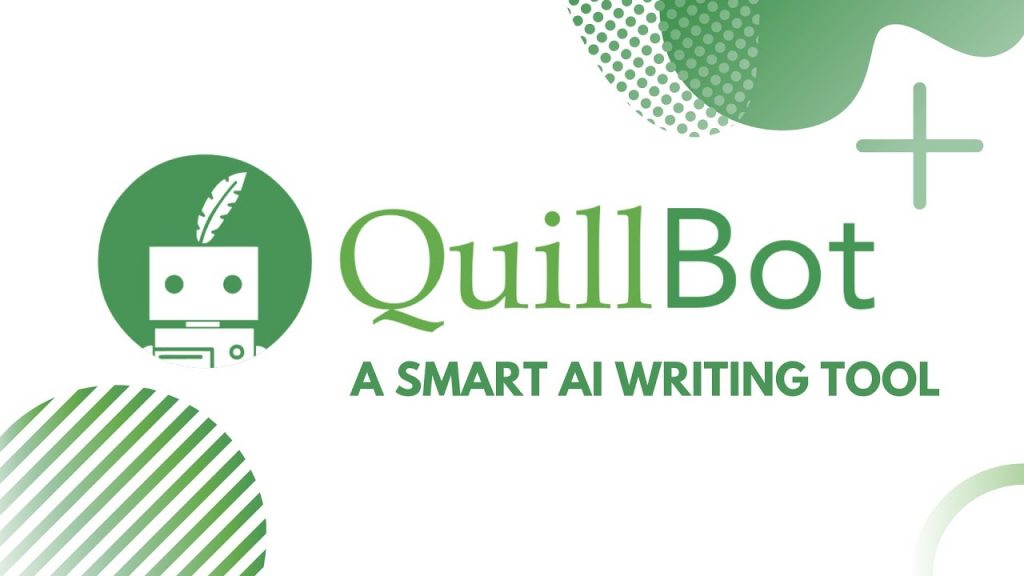
Best For: Paraphrasing and grammar correction
Platform: Web & Chrome Extension ( Visit Website )
QuillBot is a powerful tool for rephrasing and improving your writing while maintaining the original intent. Freelancers use it to avoid repetitive wording, rewrite sentences more naturally, or even summarize long content into digestible snippets. With multiple rewriting modes — from Standard to Creative — you can match your tone to your audience. The built-in grammar checker is another bonus, making it ideal for polishing client work.
- Seven rewriting modes (3 in free plan)
- Built-in grammar checker
- Summary & citation tools
Bonus: QuillBot is perfect for freelancers who work with multilingual content.
3. Grammarly Free

Best For: Proofreading and clarity enhancement
Platform: Web, Extension, App ( Visit Website )
Grammarly is more than just a spell checker—it’s a full-fledged writing assistant. The free version offers grammar corrections, clarity suggestions, and tone detection that ensures your writing is not only error-free but also emotionally appropriate for your audience. It integrates with Gmail, Google Docs, WordPress, and even social media platforms, making it a seamless fit into your writing workflow.
- Real-time suggestions
- Tone detector
- Email & document integration
Tip: Use it alongside other tools to polish final drafts.
4. Smodin.io
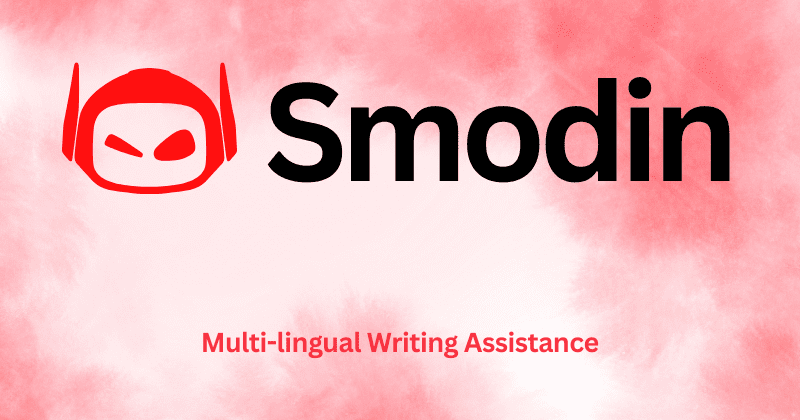
Best For: Essay writing, summarizing, and research
Platform: Web-based ( Visit Website )
Smodin offers a suite of AI tools aimed at students, researchers, and freelancers alike. It includes an AI writer that creates structured essays or blog posts based on keywords, a powerful summarizer, and even a plagiarism checker. What sets it apart is its ability to support multiple languages and generate citations—making it invaluable for content creators working on multilingual or academic projects.
- One-click content creation
- Supports multiple languages
- Built-in citation generator
Why freelancers love it: It’s great for long-form content creation and educational projects.
5. Rytr (Free Plan)

Best For: Short-form marketing content
Platform: Web & mobile ( Visit Website )
Rytr is a lean and fast AI writing tool designed for marketers, copywriters, and freelancers who need to pump out quality content on a budget. With over 40 content types and more than 20 tones, Rytr adapts easily to various writing needs — from Instagram captions to product descriptions. The free version allows up to 10,000 characters monthly, which is plenty for most freelance tasks.
- 40+ use cases
- 20+ tones of voice
- SEO-friendly copy generation
Freelancer tip: Use Rytr to generate client-ready first drafts fast.
6. Copy.ai (Free Plan)
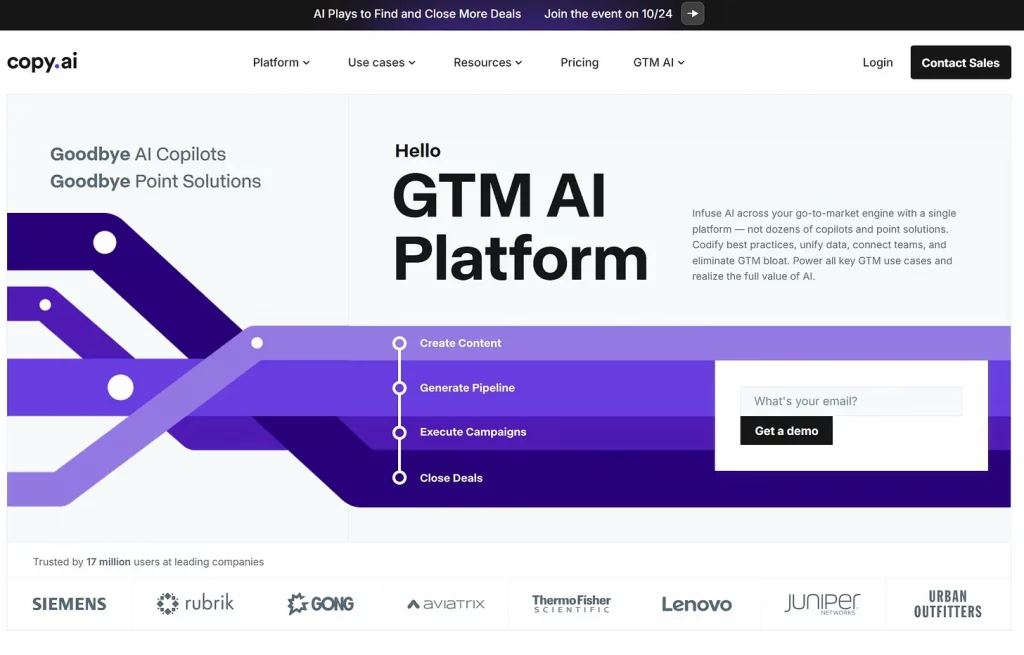
Best For: Startups and freelancers building brands
Platform: Web-based ( Visit Website )
Copy.ai’s free plan delivers high-quality copy using pre-built templates for blog intros, product descriptions, email subject lines, and more. It’s known for its sleek UI and beginner-friendly workflow. If you’re stuck on how to word your next pitch or need quick inspiration for social media content, Copy.ai is an excellent creative companion.
- AI-powered templates
- Easy content workflow
- Multi-language support
Pro Tip: Use Copy.ai’s tone-shift tools to personalize for different clients.
7. WriteSonic (Chatsonic Free)

Best For: Chat-style content, prompts, and research
Platform: Web-based ( Visit Website )
WriteSonic’s Chatsonic is a robust alternative to ChatGPT that includes voice commands, real-time search capabilities, and image generation. Even the free version offers advanced features like sentiment analysis and trending topic integration. It’s especially useful for bloggers, YouTubers, and freelancers creating content based on up-to-date news or viral trends.
- Up-to-date info (via Google search)
- Voice command support
- Chrome extension available
Ideal for: Bloggers and social media freelancers.
Tips for Using AI Tools Without Losing Your Voice
Even with the best AI tools, your personal style matters. Here’s how to maintain it:
Edit everything. AI gives a first draft, you make it human.
Add your opinion. Share insights, examples, and context.
Use AI as a partner, not a replacement.
Frequently Asked Questions (FAQ)
Are these tools really free?
Yes! All the tools listed offer permanently free plans. Some may have limits, but they’re still powerful at no cost.
Will Google penalize me for using AI to write?
Not if your content is helpful, original, and written for real users. Google’s focus is on quality—not whether it was AI-assisted.
Can I use these tools for client work?
Absolutely! Just make sure to proofread and personalize everything.
Conclusion: The Future of Writing is "AI + You"
You don’t need to choose between quality and affordability. With the top free AI writing tools for freelancers in 2025, you can have both. These tools empower you to write faster, smarter, and more creatively — without breaking the bank.
Whether you’re managing client projects, building your personal brand, or launching a side hustle, the right AI tools can help streamline your workflow and amplify your voice. They assist with everything from generating fresh ideas to proofreading final drafts, allowing you to focus more on strategy and less on the technical grind of writing.
But remember: AI is here to enhance your skills, not replace them. The most compelling content still comes from human experience, insight, and emotion. Use AI as a creative partner, but keep your unique voice at the heart of everything you produce.
In the end, it’s not about using AI perfectly — it’s about using it wisely. Combine these tools with your creativity, and you’ll be well-equipped to thrive in the freelance world of 2025 and beyond.
Looking for more AI content tools? Check out our AI Tool Directory to explore other powerful free options.
