Looking for the best free AI image tool to bring your ideas to life? We tested 5 top free AI image generators in 2025 to see which one truly stood out for creators, marketers, and hobbyists.
What Makes a Great Free AI Image Generator?

We evaluated each tool based on:
- Image quality & creativity
- Prompt adherence & customization
- Free credits/limits
- Ease of use & accessibility
- Unique features (e.g., text generation, editing tools)
Let’s meet the lineup:
1. ChatGPT (with GPT-4o Image Generator)

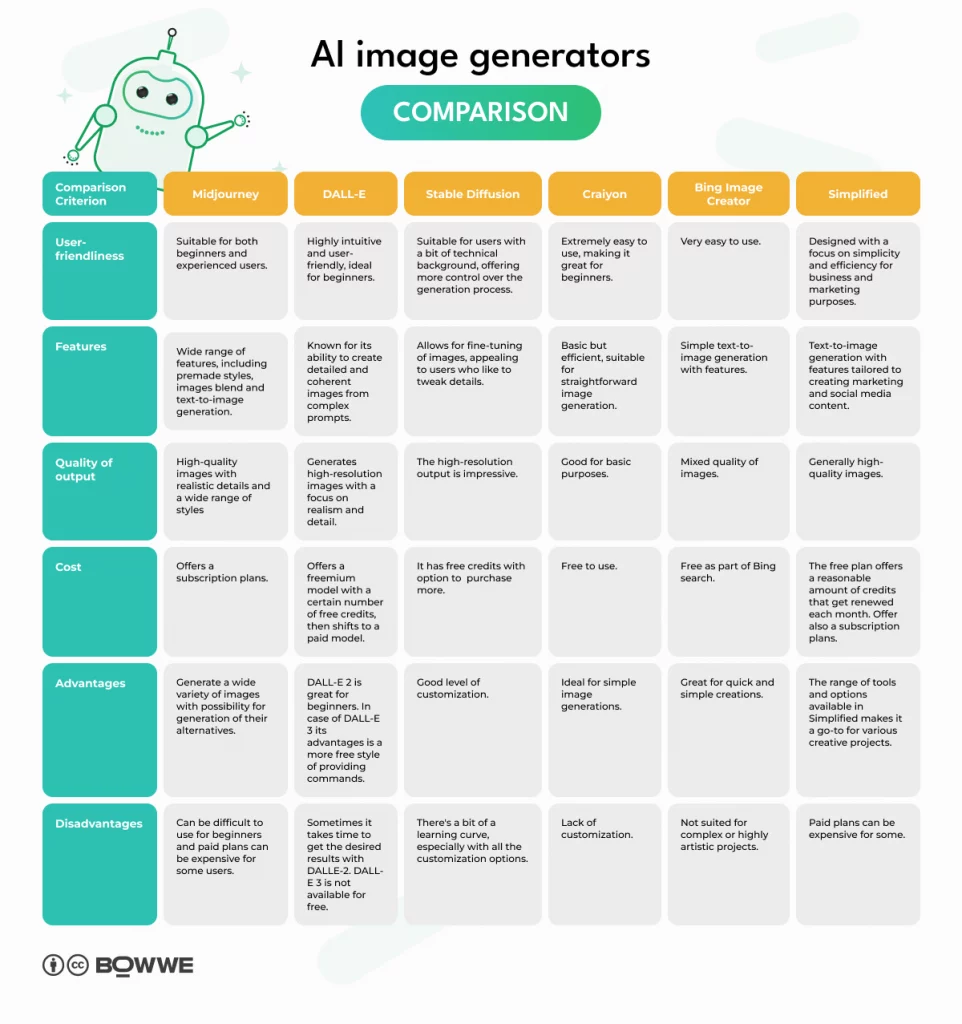
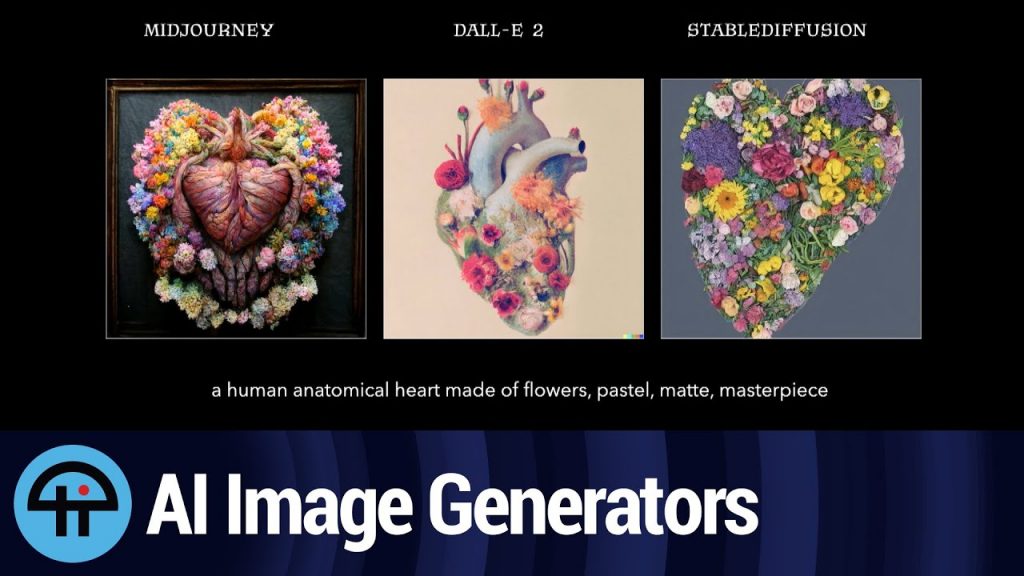
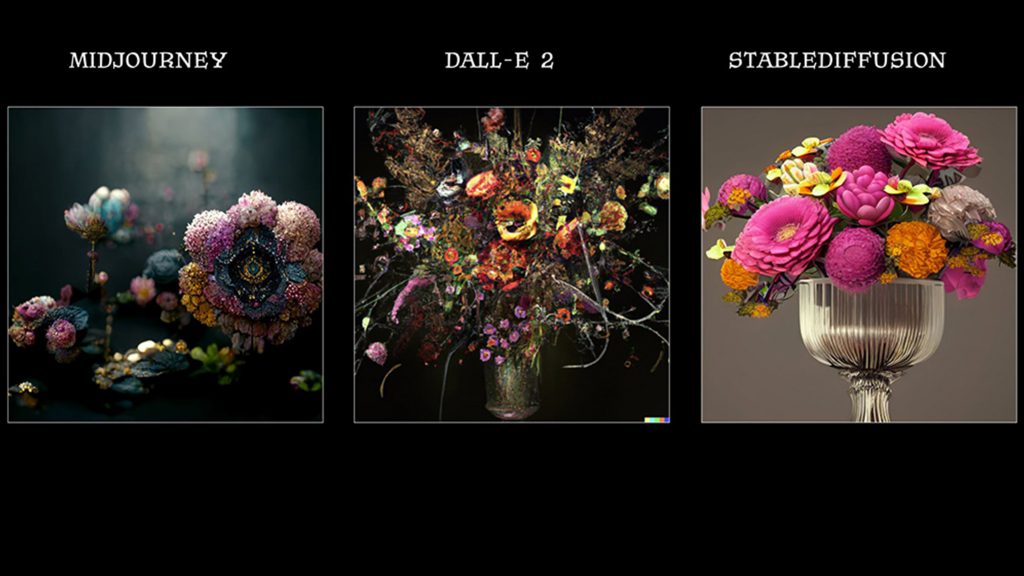
Best Overall Free AI Image Generator for Most Users
ChatGPT with GPT-4o brings powerful image generation capabilities into a sleek, conversational interface. Ideal for marketers, content creators, and hobbyists who want speed, realism, and ease of use—all in one tool. Among free AI image generators, it’s easily one of the most accessible.
Pros:
Ultra-Realistic, High-Quality
 Images: Whether you ask for a “photorealistic portrait of a robot barista” or a “minimalist black-and-white landscape,” GPT-4o delivers stunning results with high fidelity to your prompt.
Images: Whether you ask for a “photorealistic portrait of a robot barista” or a “minimalist black-and-white landscape,” GPT-4o delivers stunning results with high fidelity to your prompt.PNG with Transparent Backgrounds: Great for brand assets, logos, or presentations where background-free visuals are key.
Incredibly Easy Interface: Just describe what you want and hit enter. No learning curve, no setup, and no external Discord links or credits to manage (for free users on ChatGPT.com).
Smart Prompt Interpretation: GPT-4o understands nuance. If you say “a 90s-style ad poster with neon lighting,” it nails the vibe.
Fast Generation Time: Usually under 10 seconds—even for detailed prompts.
Cons:
Daily Generation Limit (3–5 Images for Free Users): If you need more than a handful of images daily, you’ll hit the wall fast unless you upgrade to ChatGPT Plus.
No Prompt Editing or Refinement Tools Yet: There’s no option to tweak the output or adjust image parameters after generation. You’ll need to rephrase and try again.
Less Control Over Dimensions or Style Variants: While powerful, it’s not as “tunable” as tools like Midjourney or Stable Diffusion where you can dictate resolution, aspect ratio, or rendering model.
For fast, user-friendly AI image generation with built-in editing tools and strong integration, ChatGPT’s DALL·E 3 delivers reliable results with minimal effort.
2. Midjourney

Best AI Image Generator for Artistic Expression & Vibe
If you’re creating artwork, concept visuals, storyboards, or surreal images, Midjourney is your best bet. Its painterly aesthetic makes it a favorite among designers and art directors.
Pros:

Incredible Artistic Flair: A prompt like “a samurai cat in the style of ukiyo-e” becomes a vivid masterpiece. No other tool offers this much emotional depth in visual style.
Fine Prompt Control: You can modify aspect ratio, style, chaos level, and even blend multiple prompts.
Active Community on Discord: The prompt showcase feature lets you browse other users’ creations for inspiration or remix their prompts.
Cinematic, Magazine-Worthy Quality: Ideal for mood boards, album covers, posters, or fantasy concept art.
Cons:
Free Access Frequently Paused or Limited: As of mid-2025, Midjourney’s free trial comes and goes. If you’re lucky, you get 25 images before being prompted to subscribe.
No UI Outside Discord: The bot lives on Discord only. No native app or web interface, which can be overwhelming for non-tech users.
Every Image Is Public by Default: Unless you pay for the Pro plan, all your generations are visible to others—which may be a concern for confidential or client work.
No Real Text Rendering: Midjourney notoriously fails at generating readable text (e.g., for posters, ads, or infographics).
If you’re aiming for consistently breathtaking, artistic visuals with rich textures and atmosphere, Midjourney is the creative powerhouse you need.
3. Ideogram
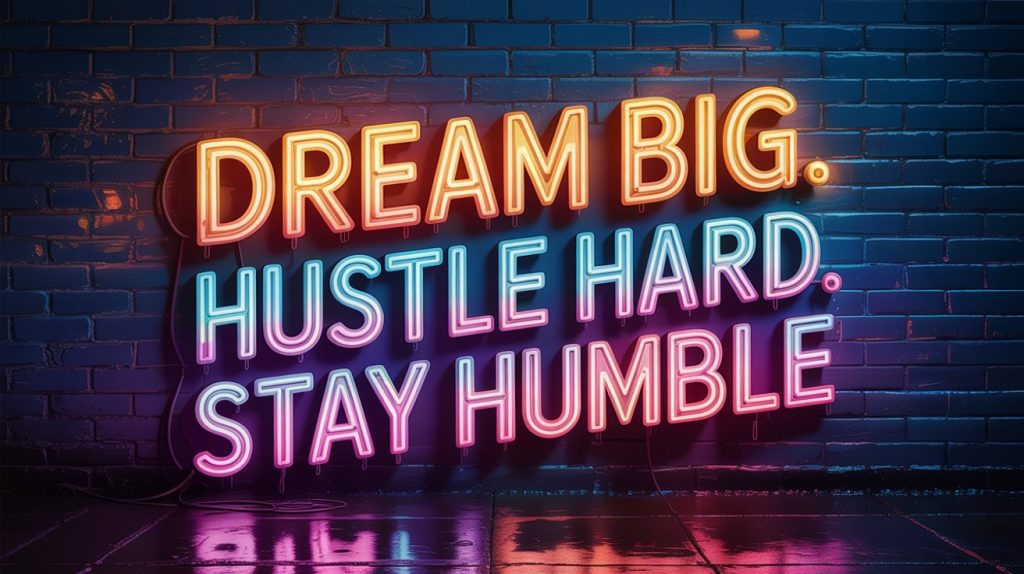
Best Free AI Image Tool for Text-Based Graphics
Ideogram solves the text problem that haunts other tools. If you’re creating quote graphics, brand mockups, or UI designs, this tool nails clarity.
Pros:
Accurate Text Generation:
 Need a T-shirt design that says “Boss Energy”? Ideogram renders the words clearly, not as garbled symbols. It’s unmatched in this regard.
Need a T-shirt design that says “Boss Energy”? Ideogram renders the words clearly, not as garbled symbols. It’s unmatched in this regard.Free Plan with Reasonable Limits (10–20 prompts/day): For light use, it’s quite generous compared to competitors.
Simple, Visual Prompt Builder: No coding or style tags required. The UI is clean and beginner-friendly.
Consistent Visual Style: The output feels “designed,” which is ideal for brand assets or Instagram visuals.
Cons:
Slightly Slower Output (10–30 seconds): It’s not the fastest tool on this list—especially on busy days.
Limited Photorealism: If you’re aiming for hyper-realistic portraits or 3D-style renders, Ideogram may fall short.
Lack of Advanced Settings: You can’t yet fine-tune lighting, camera angles, or depth of field—though this may improve in future versions.
When it comes to sharp, readable text-based graphics like quotes, posters, and branding mockups, Ideogram stands out as the smartest free solution on the market.
4. Stable Diffusion (via DreamStudio or Playground AI)
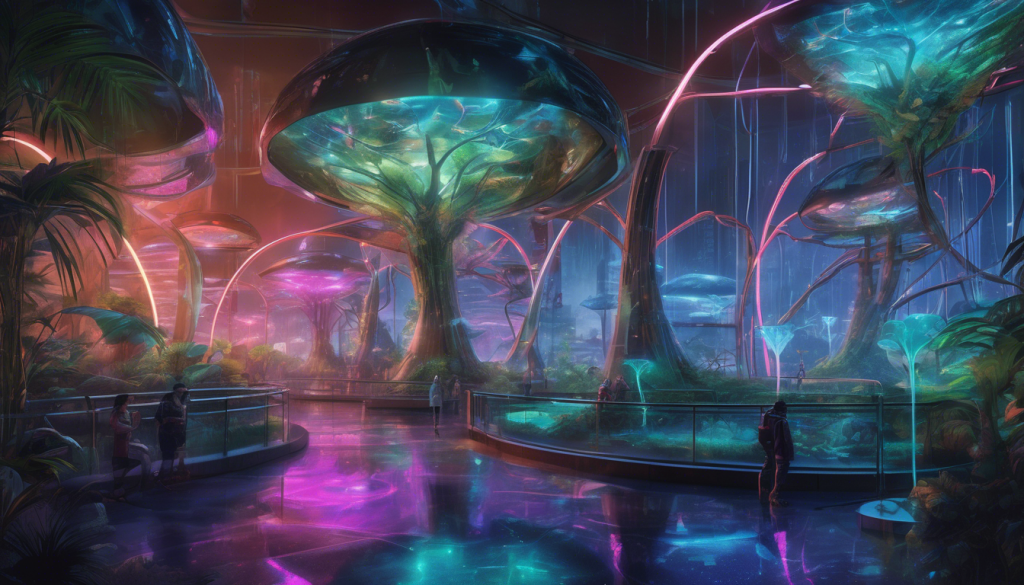
Best Free AI Image Tool for Control and Customization
This open-source powerhouse is perfect for advanced users, developers, or artists who love flexibility. Use it via tools like DreamStudio, PlaygroundAI, or even self-hosted setups.
Pros:
Full Prompt &
 Negative Prompt Control: You can tell it exactly what you don’t want (e.g., “no blurry faces, no watermarks”), which improves quality and relevance.
Negative Prompt Control: You can tell it exactly what you don’t want (e.g., “no blurry faces, no watermarks”), which improves quality and relevance.Style Variants & Models: Choose between photorealism, anime, oil painting, etc., and even upload your own model checkpoints.
Tons of Free Integrations & Plugins: Available in Canva, Clipdrop, Photoshop, and dozens of creative apps.
Great for Batch Processing or Automation: Perfect if you’re building tools, games, or bulk content pipelines.
Cons:
More Complex UI: Beginners may feel lost with terms like “CFG Scale,” “Sampling Steps,” or “model weights.”
Requires Third-Party Tools for Editing: It doesn’t offer built-in image refinement or inpainting unless you plug into tools like Automatic1111.
Free Credits Are Limited in Hosted Platforms: DreamStudio, for example, gives a small free tier—after that, it’s pay-per-generation.
For total creative control, style variety, and open-ended prompt flexibility, Stable Diffusion gives power users the tools to push boundaries.
5. Adobe Firefly (via Adobe Express or Photoshop)

Best for Brand-Safe, High-Quality Visuals in Adobe Ecosystem
Firefly is perfect for creators already using Adobe Express, Photoshop, or Illustrator. It integrates smoothly and offers commercial-use-safe outputs—a big plus for freelancers and teams.
Pros:

Safe for Commercial Use: Adobe has trained Firefly on licensed content, meaning images are legally safe to use for clients, ads, or product packaging.
Integrated in Adobe Express & Photoshop: Use generative fill, expand, or background removal directly in your workflow.
Flexible Formats for Social & Print: Create Instagram posts, posters, thumbnails, or brochures—all from one dashboard.
Professional Polish: The images look polished, brand-friendly, and cohesive—great for agencies or professional settings.
Cons:
Requires Adobe Account: You’ll need to sign up for an Adobe ID and verify your email before you can use Firefly.
Not Ideal for Wild Creativity: It focuses on safe, polished imagery—not the dreamy or bizarre styles you might find in Midjourney.
Limited Prompt Complexity: You can’t chain multiple complex conditions into one prompt easily. More of a plug-and-play tool than an AI sandbox.
If you want clean, polished, and professional-looking visuals perfect for marketing, product design, or social media, Adobe Firefly is a top-tier, brand-safe option.
🏆 Which Free AI Image Generator Is the Best?
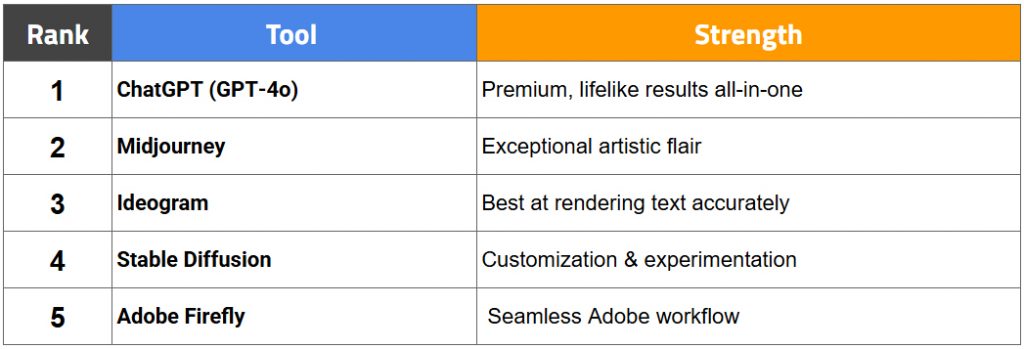
Our Verdict:
If you want the best free AI image generator overall, our pick is ChatGPT with GPT‑4o—thanks to its crisp visuals, prompt fidelity, and free accessibility. It’s the easiest way to dive into the world of free AI image generators without any setup or technical know-how.
But if your needs are specific:
- For artistic expression → go with Midjourney
- For clear text or graphic assets → choose Ideogram
- For self-hosted creativity → use Stable Diffusion
- For Adobe integration → opt for Firefly
Quick Tips for Using Free AI Image Tools
Want to get the most out of today’s free AI image generators? Follow these simple tips:
- Use clear prompts + style tags (e.g., “photorealistic”, “8K”)
- Try negative prompts in Stable Diffusion to avoid unwanted elements
- Track your free credit limits daily/weekly
- Combine tools—e.g., generate in one, refine in another
Final Take
Want to experiment? Start with ChatGPT’s free image generator—you’ll be amazed at what it can produce with minimal effort. If you’re seeking artistic flair or graphic text, try Midjourney or Ideogram.
Whichever you choose, these best free AI image tools will elevate your creative output—without costing a dime.
Let me know if you’d like:
- A deep dive tutorial with prompt examples
- A video walkthrough/demo
- Or a downloadable guide comparing all 5 side by side
And if you’re ready to explore even more creative AI tools, tips, and real-world tests, be sure to check out our hands-on insights in our website— where creators stay ahead of the curve.

 Images: Whether you ask for a “photorealistic portrait of a robot barista” or a “minimalist black-and-white landscape,” GPT-4o delivers stunning results with high fidelity to your prompt.
Images: Whether you ask for a “photorealistic portrait of a robot barista” or a “minimalist black-and-white landscape,” GPT-4o delivers stunning results with high fidelity to your prompt.

1 comment
Fabulos! Very informative. Thank you.